Admin API Introduction
The myDevices Admin API enables White Label customers to programmatically access and manage their IoT platform data. Whether you're building a billing integration, monitoring dashboard, or custom management tool, the Admin API provides the foundation for your integration.
Note: The Admin API is available exclusively for White Label customers.
What Can You Do with the Admin API?
The Admin API gives you comprehensive access to your white label application data:
- Companies & Locations - Query organizational hierarchy and customer accounts
- Devices - Monitor device status, retrieve sensor readings, and manage device lifecycle
- Users - Manage user accounts, permissions, and authentication
- Rules & Alerts - Access alert configurations and notification history
- Assets - Track and manage asset information
Quick Links
🚀 Get Started
New to the API? Start here for authentication and your first API call.
Quick Start Guide →Common Use Cases
Billing System Integration
Query companies, locations, users, and device counts to integrate with your billing system. The Admin API provides all the data needed to calculate usage and generate invoices.
Example: Get all companies → Count devices per company → Generate billing report
Multi-Tenant Monitoring
Monitor device health, connectivity, and sensor readings across all your customers from a centralized dashboard.
Example: Query all devices → Filter by status → Alert on offline devices
Customer Analytics
Generate reports on user engagement, device adoption, and platform usage across your entire white label application.
Example: Get user list → Query device counts → Analyze growth trends
Automated Provisioning
Programmatically create users, assign locations, and provision devices as part of your onboarding workflow.
Example: Create company → Add user → Provision devices → Set permissions
API Architecture
The myDevices platform is built on a microservices architecture, providing high availability, performance, and reliability. The API is organized into logical service groups:
- Admin Services (
/v1.0/admin/*) - Cross-user operations and white label management - User Services (other routes) - User-specific data and operations
- Authentication Services - OAuth2 token management
All API endpoints use HTTPS for secure communication and require OAuth2 authentication.
Getting Your API Credentials
Before you can use the Admin API, you need to obtain your unique API credentials:
- Log into your account on the myDevices console
- Select Admin API from the menu
- Navigate to the API section
- Click Show to reveal your Client Secret
- Save the following credentials:
- Realm
- Client ID
- Client Secret
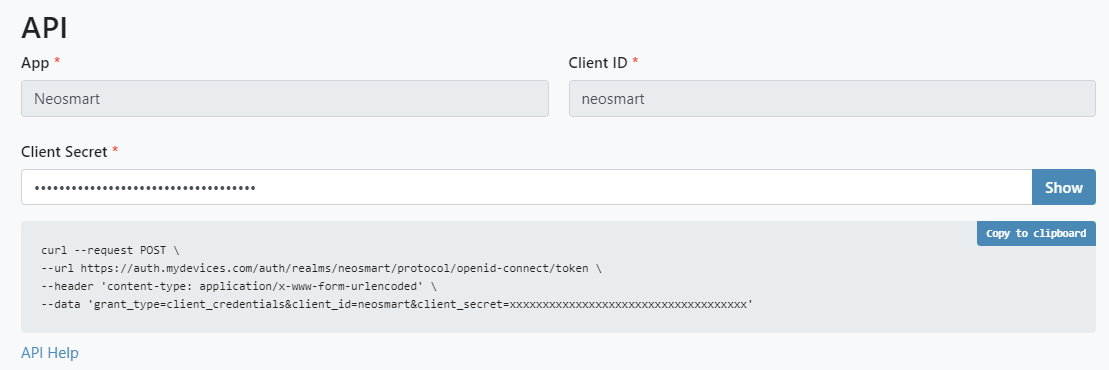
Never commit your Client Secret to version control or expose it in client-side code. Store credentials in environment variables or secure credential management systems.
Next Steps
Ready to start building? Here's your roadmap:
- Get Started Guide - Authenticate and make your first API call
- Authentication Overview - Understand admin vs user authentication
- API Reference - Explore all available endpoints
- Example Applications - Review sample code on GitHub
Support & Resources
- API Reference: https://docs.mydevices.com/restapi
- API Host:
https://api.mydevices.com - Example Apps: GitHub
- Support: Contact your account manager or support team
Ready to dive in? Continue to the Get Started Guide to authenticate and make your first API call.