Gateway Data Optimization
Upgrade Gateway Packages
Make sure to run latest DPS (1.3.14 or later) and Chirpstack client (3.14.7 or later). You can check which version is used from our Device Registry, by opening the Gateway Overview right panel. Update procedure depends on your gateway model and is documented Gateway Upgrade page.
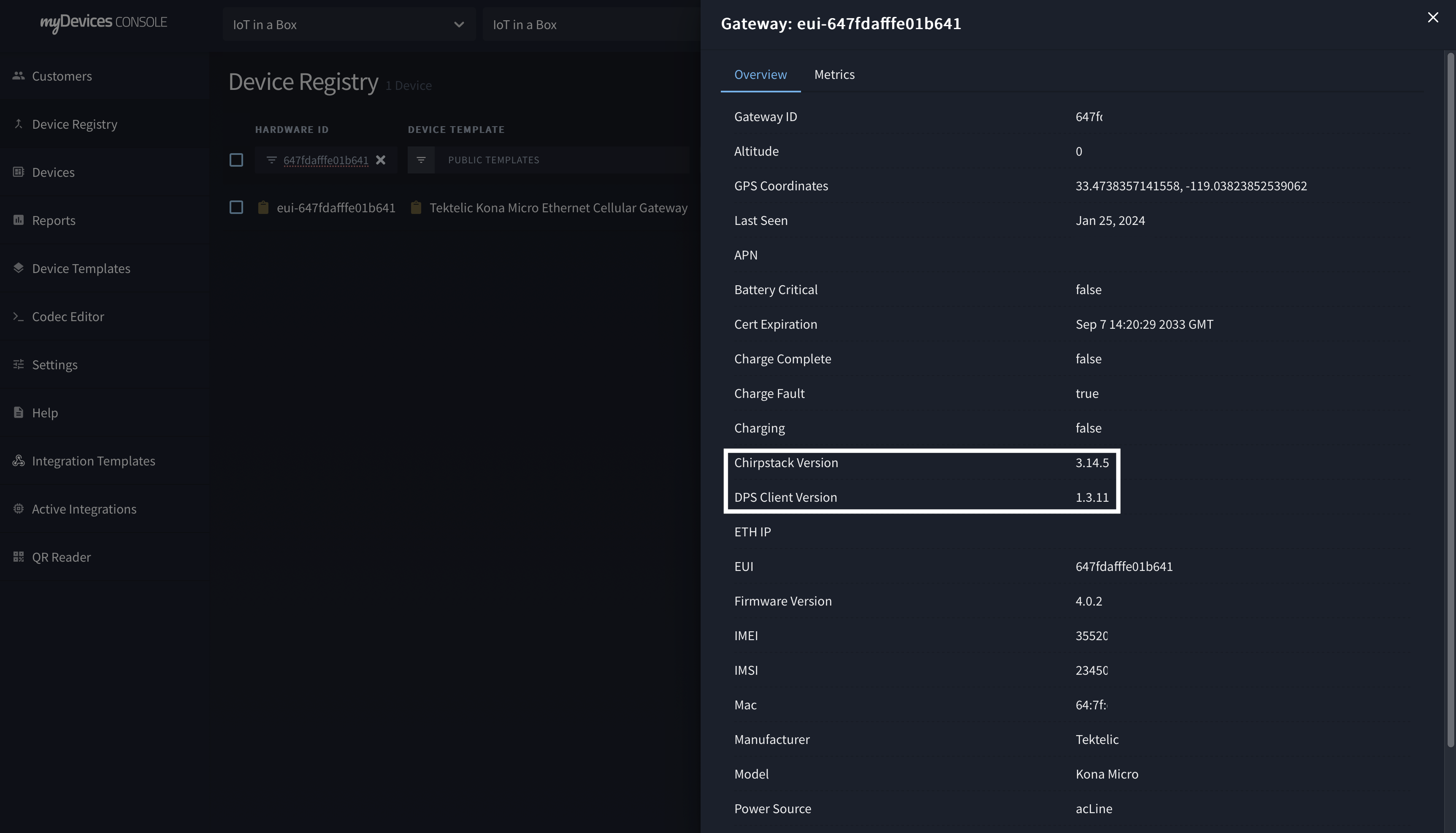
Add NetID filter
By adding a NetID filter to your gateway configuration, only data for device activated in our LNS will be forwarded, which may reduce data usage if you have many devices from other companies near-by.
Edit the /etc/opt/mydevices/default.toml file on the gateway (using vi), add following section at the begin, and reboot the gateway.
[filters]
net_ids=[
"60002C",
"C00051",
]
Depending on the region, your device will be assigned a different NetID and DevAddr range accordingly. If you have access to our LNS, you can check gateway frames and DevAddr being forwarded.
- For the NetID
60002C- The DevAddr range starts from
E0580000and ends atE059FFFF.
- The DevAddr range starts from
- For the NetID
C00051:- The DevAddr range starts from
FC014400and ends atFC0147FF.
- The DevAddr range starts from
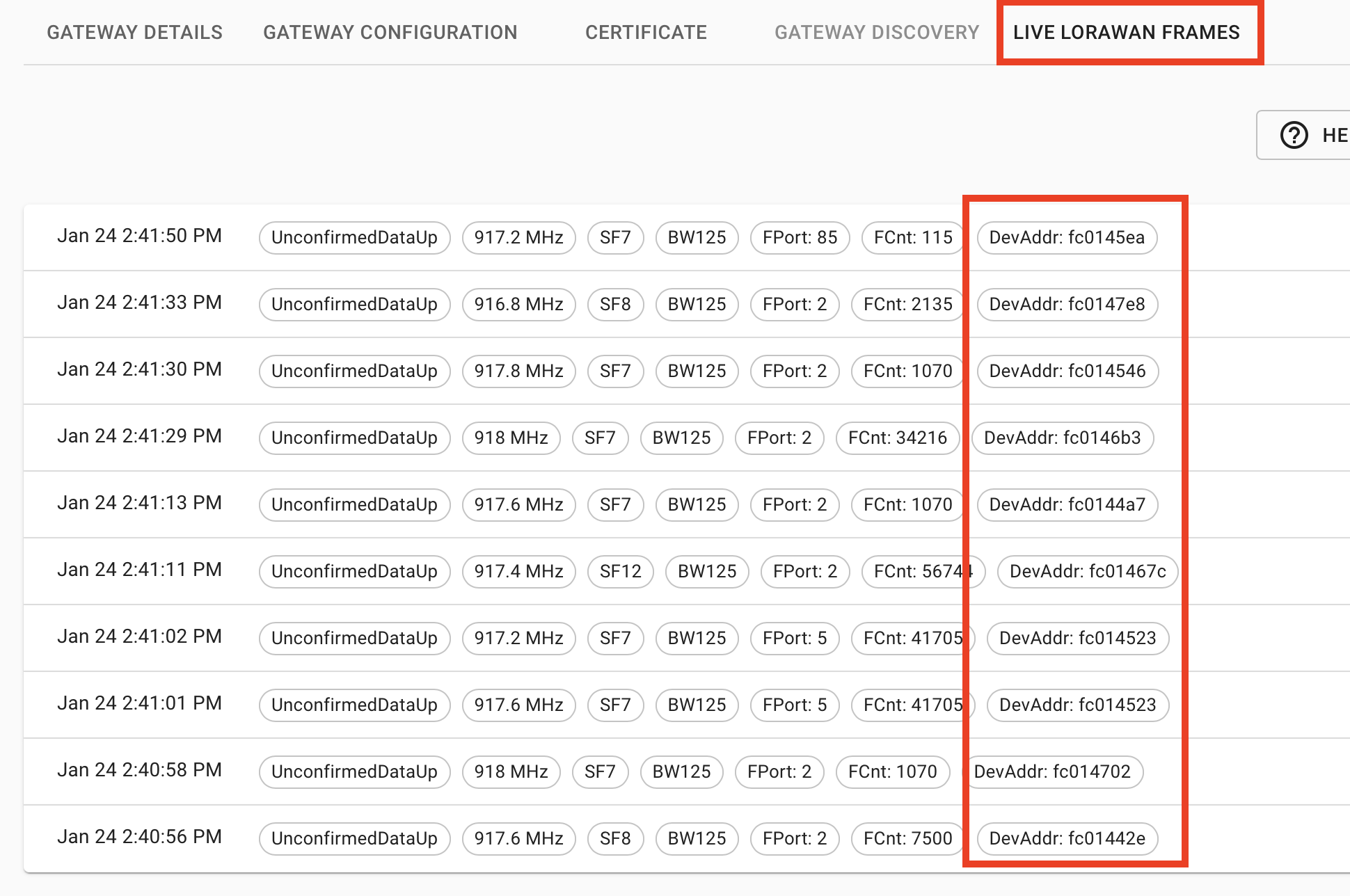
Change Marshalling Format
Note: dps-client starting from v1.3.14 will set this by default.
By default, gateways forward frames and metada using JSON format, which is convenient for debugging, but has a lot of overhead.
Edit the /etc/opt/mydevices/default.toml file on the gateway (using vi), update [integration] section, and reboot the gateway.
[integration]
marshaler = "protobuf"
Extend Gateway Keep-Alive
The keep-alive allows to track for gateway activity and metadata. By default it sends data every 30 seconds.
Edit the /etc/opt/mydevices/default.toml file on the gateway (using vi), update [integration.mqtt] section, and reboot the gateway.
[integration.mqtt]
keep_alive = "60s"