ChirpStack V4
Using ChirpStack v4 with myDevices
myDevices makes it easy to use your LoRa device and the ChirpStack network.
Steps
- Log in to the myDevices Console.
- Navigate to the Integrations section.
- Find ChirpStack V4 and click Connect.
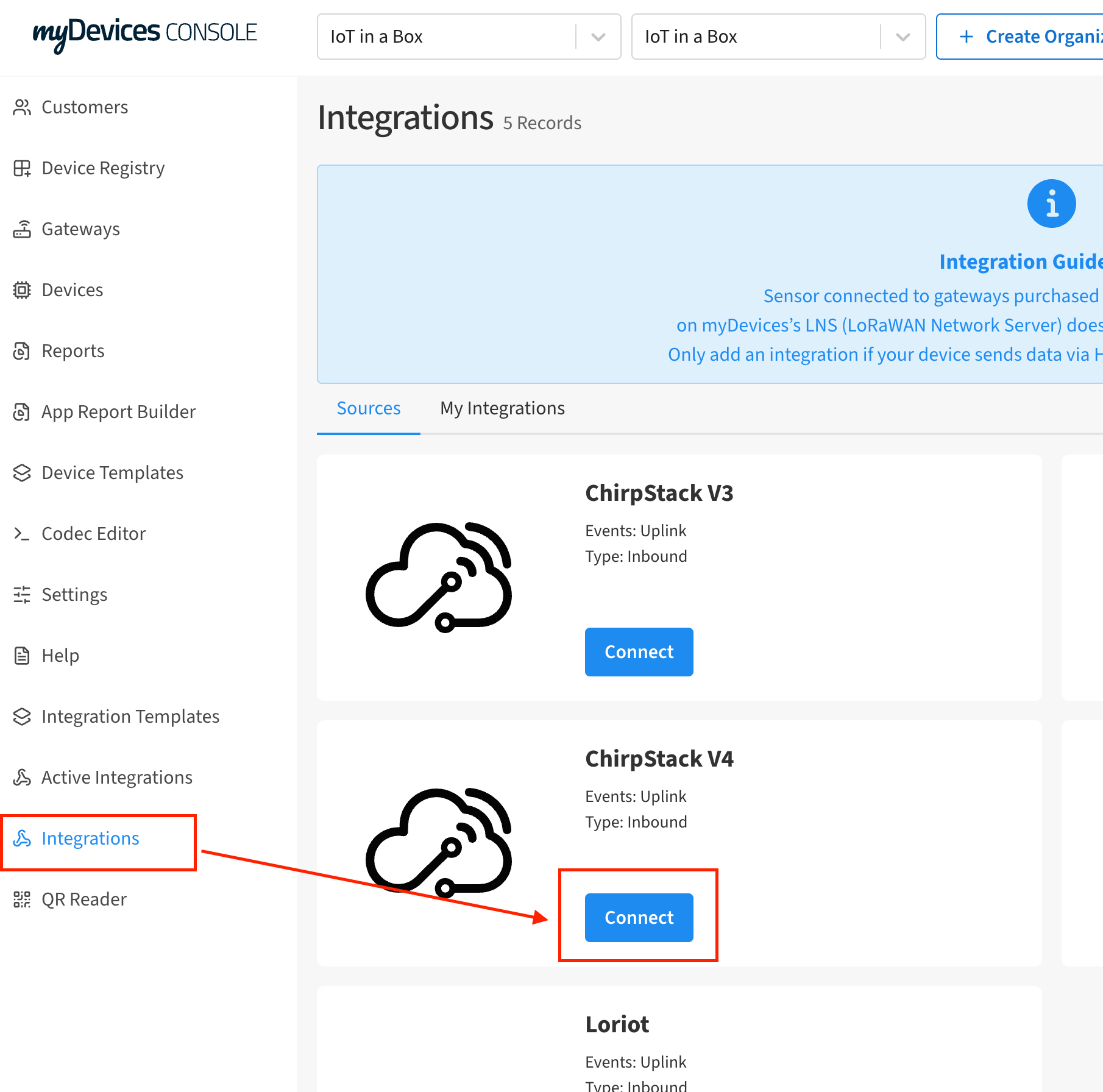
- Enter a name for your integration, your ChirpStack REST API Endpoint and API Key. This is needed for downlink support.
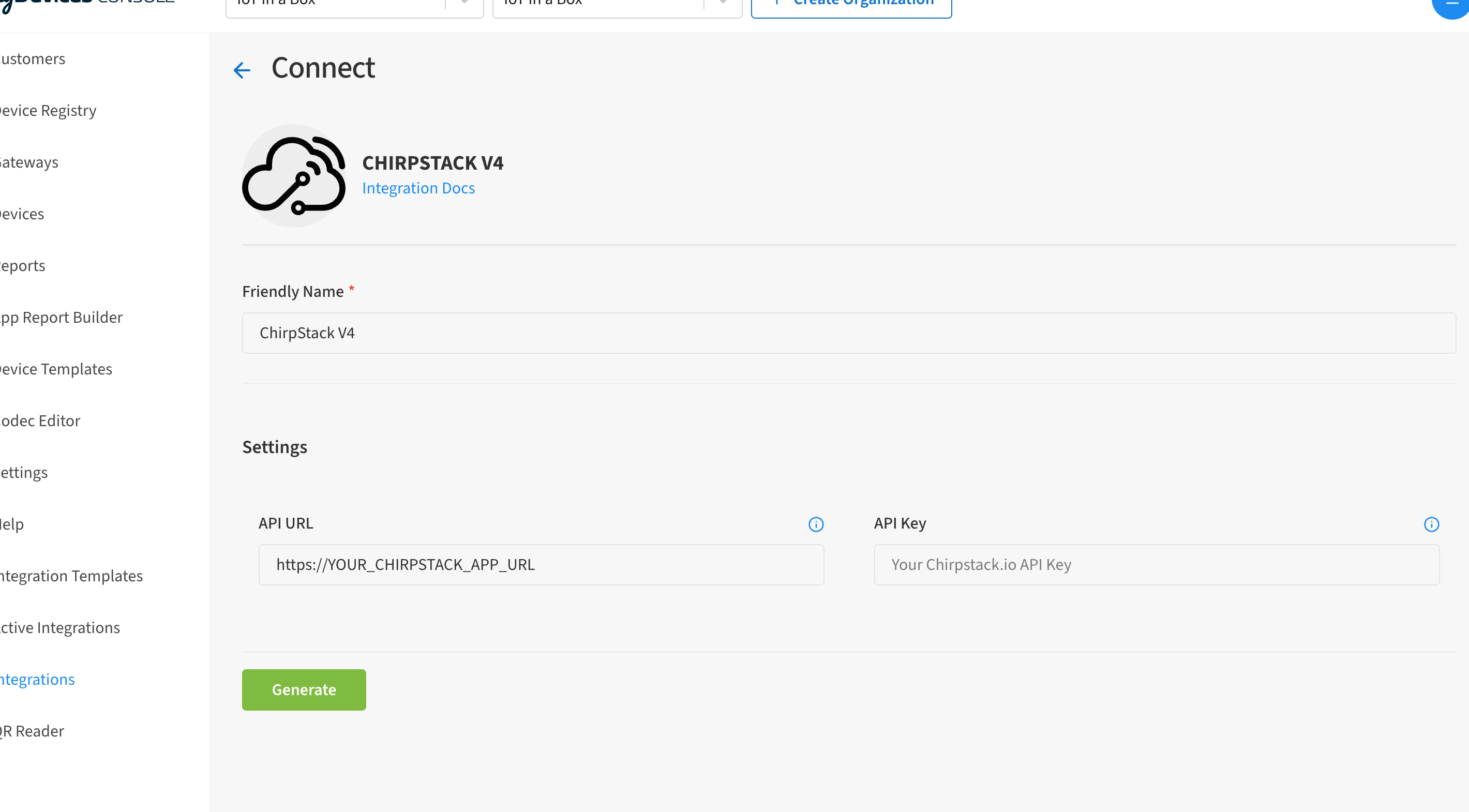
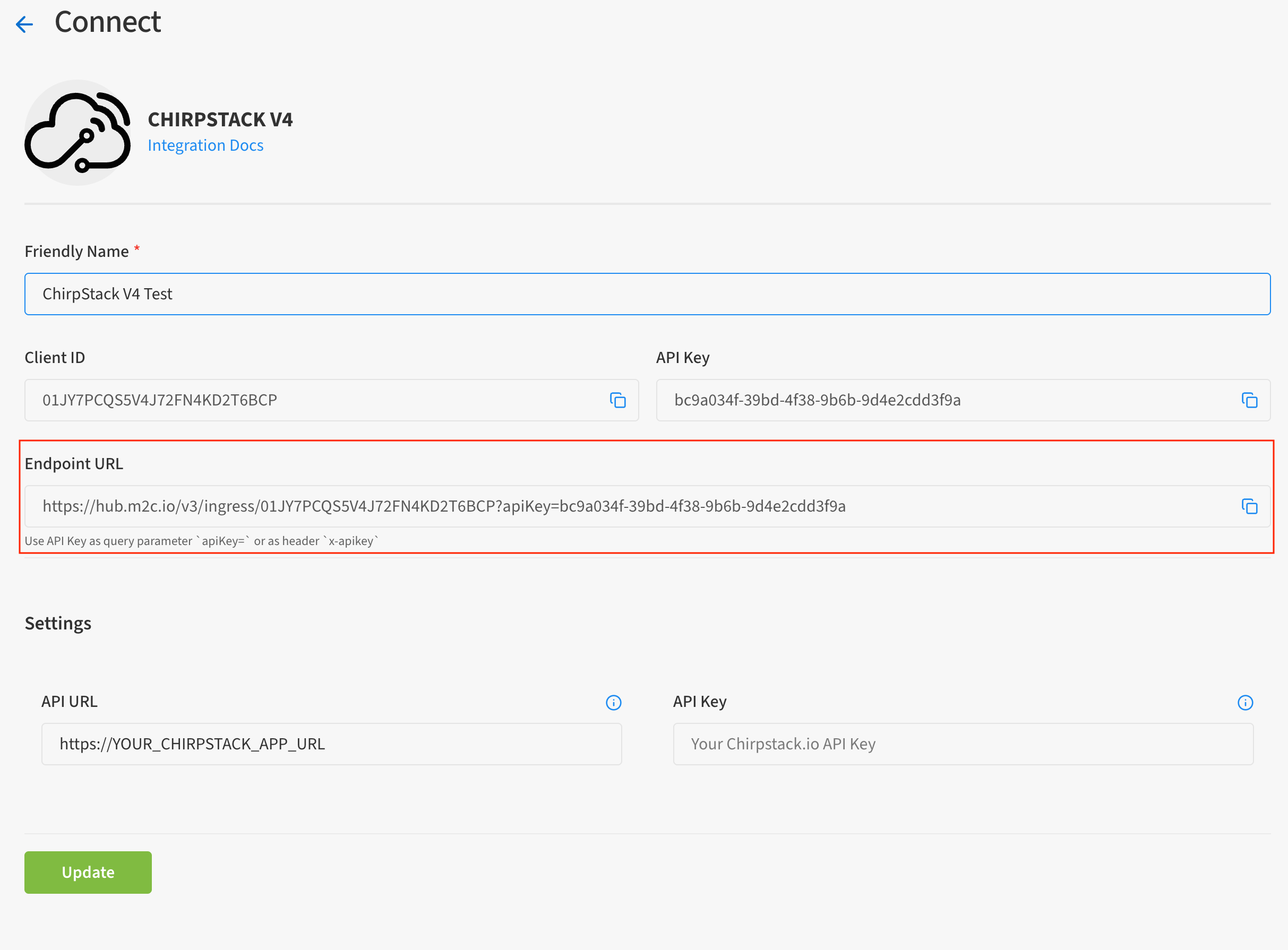
- Login to your Chirpstack Portal
- Select your Application and navigate to Integrations
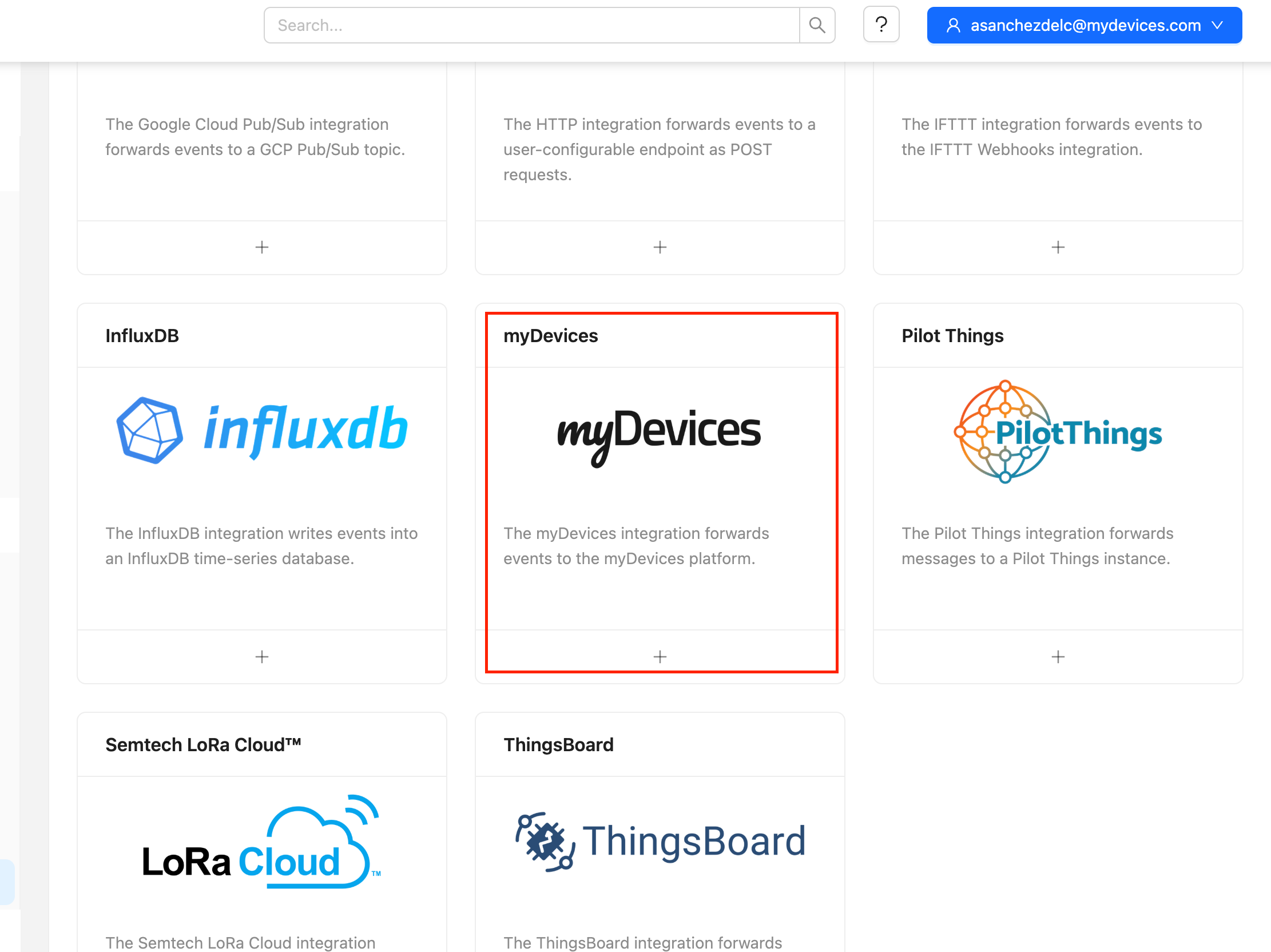
- Pick the Mydevices Integration and in the dropdown select "Custom Endpoint"
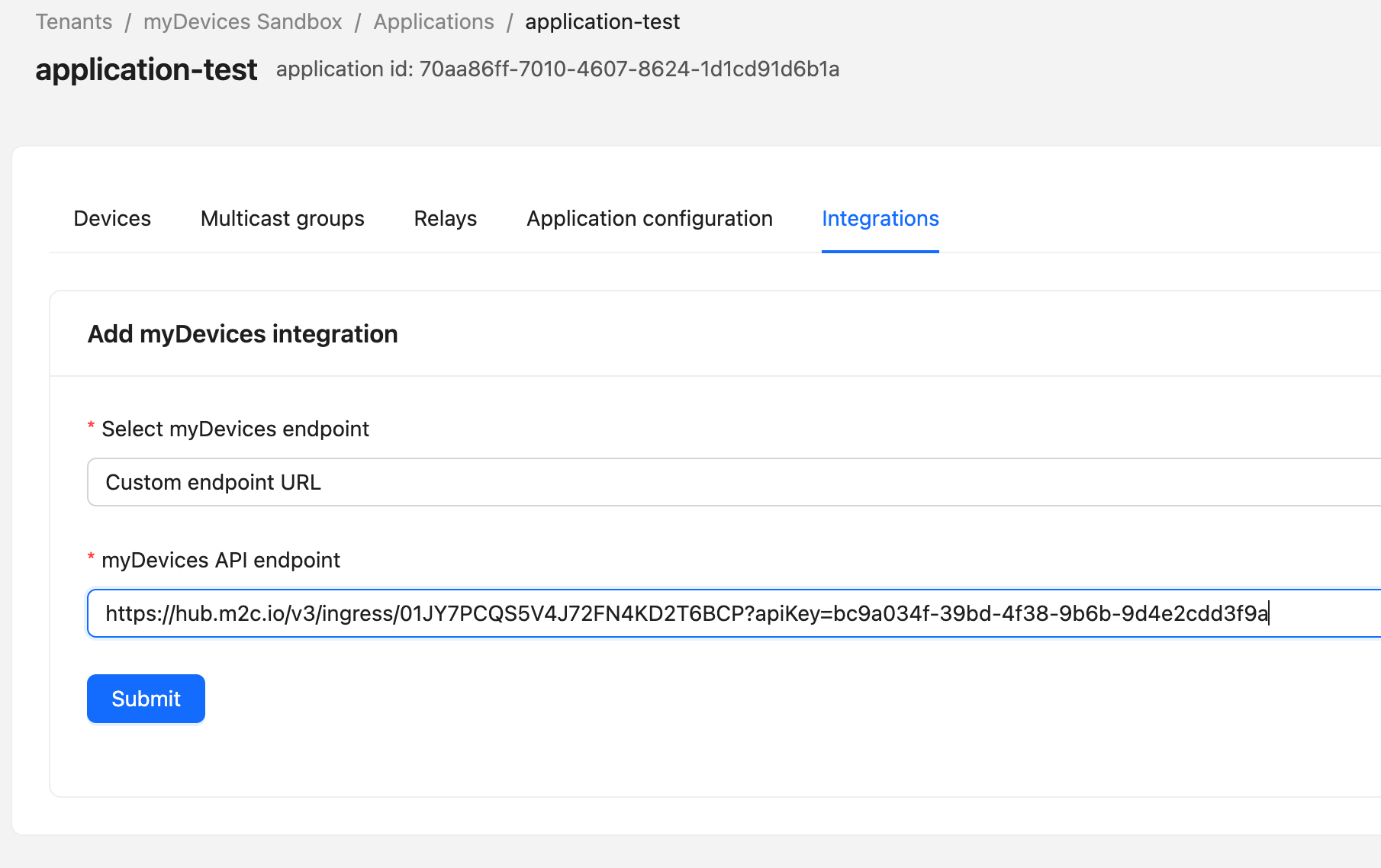
- Click "Submit".