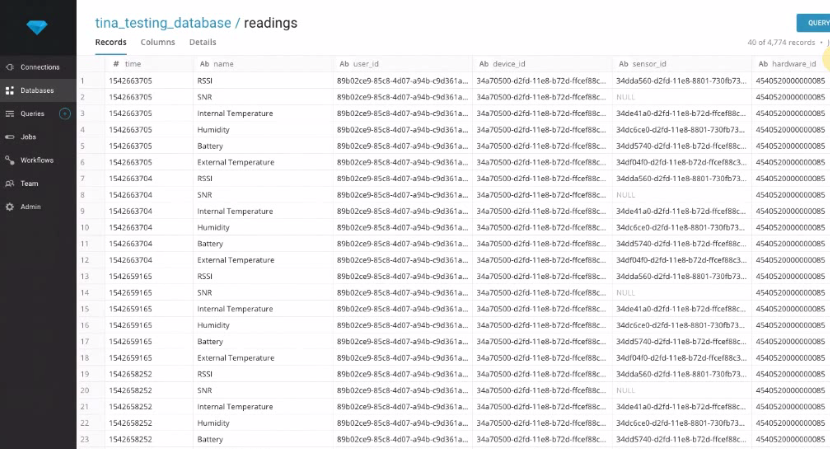ARM Treasure Data
The Treasure Data Integration allows you to connect myDevices with Treasure Data to collect, view and share key information about your accounts within the Arm Treasure Data enterprise CDP.
Note: Currently we support sensor readings event, we'll be adding more events over time.
Connecting to Treasure Data
Use the following steps to setup the Treasure Data Integration on both the Treasure Data and myDevices side.
Log into your Treasure Data account.
Create a database (or use an existing one).
Create an empty table with the following columns:
💡 The Treasure Data integration will automatically create the table columns when data is received.
Log into your account on the myDevices portal
Select the Integrations option and then select the Arm Treasure Data integration.
Enter the following information to complete the integration:
Name: Enter a name for this integration. In case you have multiple integrations, this will help uniquely identify it in the list.
Master Key: Enter the Master Key from your Treasure Data account. You can find this information on Treasure Data from within your account profile, under API Keys. 💡 We strongly recommend you setup a Write-Only key within Treasure Data to use for this purpose. If you choose to do so, insert this key into the Master Key field within myDevices.

Database Name: Enter the name of the database created above within Treasure Data.
Table Name: Enter the name of the table created above within Treasure Data.

After saving the Integration, you will see it shown in your list of integrations.
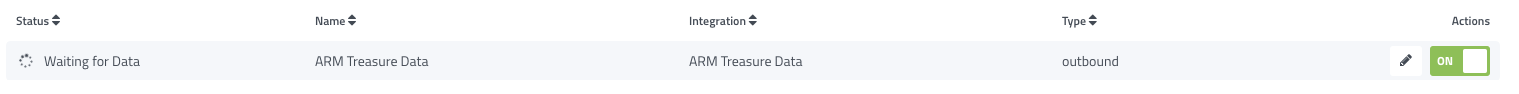
- You can then edit the integration to make any changes needed.
- You can also toggle the Integration on/off at any time from here as well. Disabling the integration will stop new data from being sent to Treasure Data.
Verifying things are working
You can verify the integration is working by logging into your Treasure Data account and viewing the database records in your table.
💡 Note: It may take 3-5 minutes after readings are sent before they appear in Treasure Data. Please keep this in mind when verifying data.